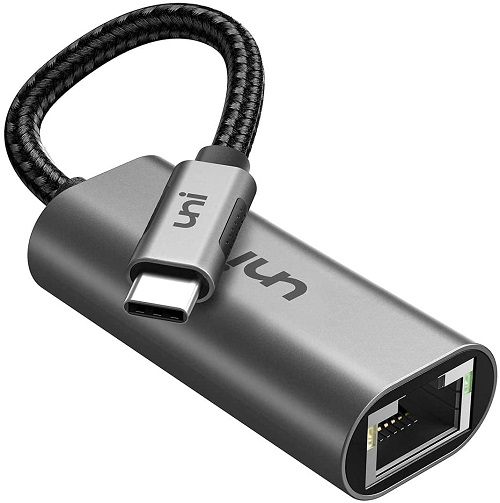I’m going to post this easy fix here for my personal reference. I own a USB type C Ethernet adapter (aff) that uses the Realtek driver, and I use it quite often. Then today, it suddenly stopped working on my Acer Swift 5 laptop.
When I checked my Device Manager, under the Network Adapter, my Realtek USB FE Family Controller driver had a yellow tick, which meant that there’s a problem with it. Sure enough, I couldn’t connect. I tried re-downloading the drivers to no avail.
Turns out, I only had to do the following:
STEP 1: Open Device Manager, find the Realtek driver with the yellow tick, right-click on it, and select Update driver.
STEP 2: Then, select Browse my computer for drivers per image below.

STEP 3: In the next prompt, select Let me pick from a list of available drivers on my computer.

STEP 4 (FINAL!): In the Model list, select Realtek USB FE Family Controller (Realtek) and select the Next button and any other button until you exit the prompt box.

That’s really it. For whatever reason, when I plugged in my USB Ethernet adapter today, Realtek USB FE Family Controller (Microsoft) was selected. When that happened, my adapter stopped working. I almost had a panic attack.
Weird, huh. If you come here for this fix, I hope this solved your problem.
Check out my other posts: « Two easy and free handwriting-to-text apps for Android / Migrating from Google Workspace to Microsoft 365 »