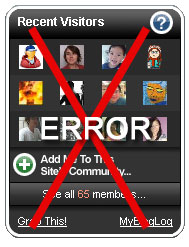 Once I read Andy Beard’s feed update on the latest MyBlogLog widget and seeing how cool-looking it was, I immediately rushed to my MBL dashboard and generated the widget code to add into my blog. Unfortunately, the MBL widget that I used, even after updating it according to the instructions in the MBL page, didn’t work; the new code snippet refused to save itself into the widget form. So now I am still stuck with what MLB calls its crusty old Recent Visitors widget.
Once I read Andy Beard’s feed update on the latest MyBlogLog widget and seeing how cool-looking it was, I immediately rushed to my MBL dashboard and generated the widget code to add into my blog. Unfortunately, the MBL widget that I used, even after updating it according to the instructions in the MBL page, didn’t work; the new code snippet refused to save itself into the widget form. So now I am still stuck with what MLB calls its crusty old Recent Visitors widget.
If you had the same problem as I have but managed to fix the problem, please let me know how you did it.
UPDATE: The problem has been fixed, thanks to Ian and the MBL team. After Ian mentioned about the fix, I only needed to regenerate the code snippet and paste it in the MBL widget for it to work.
Check out my other posts: « Happy VD / Disorganized small office »
I wish it was that easy — even using a text widget and pasting the code in it doesn’t display anything on my site.
Thanks for the suggestion, though.
Thanks for the feedback. We’ll need to upgrade how our script works with the wordpress plug-in. We’ll get that updated and then it should work.
I’ll let you know when it’s ready.
Ian
Product Manager, MyBlogLog
The code’s fixed. You need to go back into MyBlogLog and hit Get Widgets to get the latest code.
Hope that helps!
Ian
Thanks — confirmed working on my blog now!
I didn’t test it as extensively as you, as I don’t use WordPress widgets or a plugin to include the code.
Glad to see the MBL guys were on the ball and got it fixed quickly
I’ve had to go back to the older code for the MyBlogLog to accept.
Hopefully this works because my RSS feed still not showing up – i know – delay!
Thanks for the post