Ever felt tied down to Gmail just to enjoy the perks of other Google services? You’re not alone. While Gmail is a popular choice, it’s not the only way to access the Google ecosystem. Let’s explore how to create a Google account without a Gmail address and discover which services you can actually use.
Breaking Free from Gmail: A Glimpse into Your Options
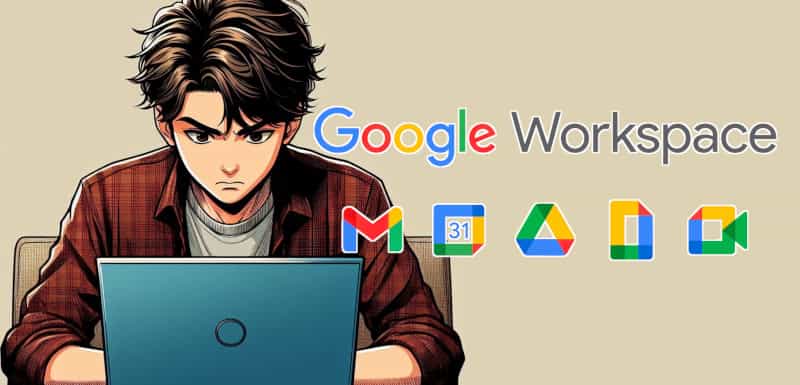
First things first, it’s important to understand that a Google account without Gmail or Google Workspace account does have some limitations in terms of access to certain services. Here’s a quick rundown of the Google services you can use:
- YouTube: Dive into a world of cat videos, educational tutorials, and everything in between – all without a Gmail login. Just head over to YouTube and enjoy the endless content.
- Drive: Store your documents, spreadsheets, and presentations securely in the cloud. With a Google Drive account, you can access your files from any device and collaborate with others in real-time.
- Calendar: Stay organized and on top of your schedule with Google Calendar. Schedule appointments, set reminders, and keep track of important events – all without needing a Gmail account.
- Google Play: Download your favorite apps, games, and e-books from the Google Play Store. Whether you’re a music lover or a mobile gaming enthusiast, Google Play has something for everyone.
- Other Google services I’ve tried, but is not listed in the official help page, include Google Search Console and Google Analytics.
Here’s the important part: to create a Google account without a Gmail address, you need to first go to the web-based versions of one of the top four Google services listed above, and only then sign up for a new account. There, you can specify a non-Gmail email address to open a Google Account. Once your account is created, you can access the other listed Google services using the same non-Gmail login credentials.
DON’T BELIEVE WHAT YOU READ IN GOOGLE’S HELP DOC LOL. The steps don’t actually work anywhere but the four services mentioned above. Signing up with a non-Gmail email address especially doesn’t work if you follow the link in Google’s support documentation. I tried them myself. It. Does. Not. Work.
The Big BUT: Google Meet and the Gmail Conundrum
My use case is that I’m migrating my Google Workspace-hosted domain to a different SaaS solution, and would still want to access Google services, particularly YouTube and Google Meet. YouTube because I’ve uploaded a bunch of fun stuff (for me, at least!) on my channel, and Meet because I like doing my online trainings there.
We’ve established that creating a Google account without a Gmail address grants access to many useful services, so accessing YouTube after I migrate my domain shouldn’t be a problem. However, the situation with Google Meet is a bit more complex.
Joining a Google Meet Without a Gmail Account
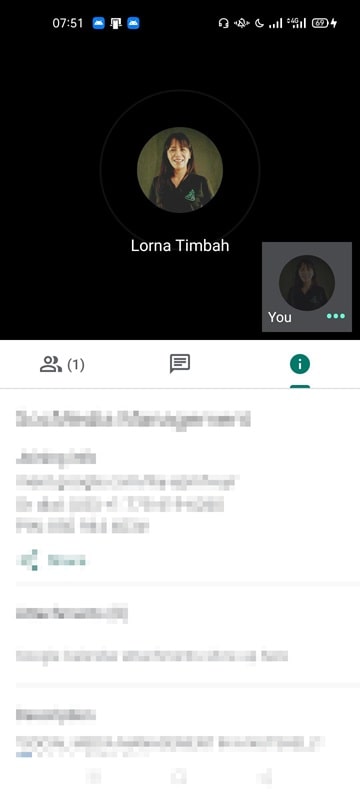
Let’s address the elephant in the room. While you can access many Google services with a non-Gmail account, there are some exceptions. One such exception is Google Meet for large group calls. Currently, to start Google Meet for calls with three or more participants, you’ll still need a Gmail account. This also comes with a one-hour time limit for such calls. If you need to host longer video conferences with more than two people, a Gmail account is still the way to go (for now). However, Google is constantly evolving, so who knows what the future holds!
While you can’t host a Google Meet meeting without a Gmail account, you can actually join one as a guest. This means someone with a non-Gmail Google account needs to create the meeting and then share the meeting link with you. You can then join the meeting using the link without needing your own Google account. Still, it’s important to note that this feature has limitations. For instance, you might not have access to all meeting features as a guest, and the meeting organizer has more control over your participation.
In closing, although creating a Google account without a Gmail address offers flexibility for accessing many Google services, the current limitations of Google Meet for non-Gmail users might encourage you to explore other options for video conferencing needs. Nonetheless, for accessing other Google tools and services, a non-Gmail Google account remains a viable choice.
Check out my other posts: « This Is It Product Schema Plugin: my quest for the perfect WooCommerce-Google Shopping schema / Website audit: Blog cleanup & changing stuff around »