I mentioned in my first post of 2024 that one of my goals this year is to consolidate my personal blogs. Well, it has been a slow and steady progress, driven mostly by my need to reshape slash improve my personal branding, and also by results I’m seeing in Google Search Console for WebGrrrl.net.
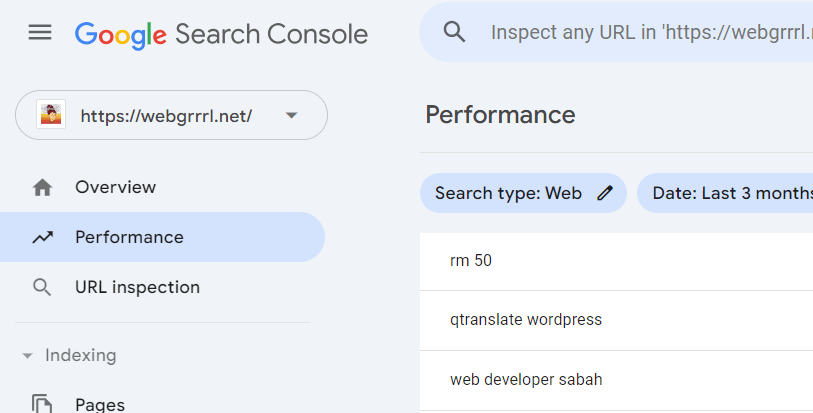
In the ever-evolving digital landscape, maintaining a strong online presence is essential for personal branding. Therefore as a seasoned web developer in Sabah, this site has served me well as a platform to share knowledge and establish credibility.
Just… not well enough.
To ensure this platform aligns with my professional goals, I’ve embarked on a not-so comprehensive website audit.
Understanding the Importance of a Website Audit
A website audit is a thorough examination of your website’s health and performance. It involves evaluating various aspects, including content quality, technical aspects, and user experience. By conducting a regular website audit, you can identify areas for improvement and optimize your website to achieve your goals.
I think of it like cleaning out our digital attic – tossing out the outdated stuff, keeping the gems, and maybe even rediscovering some hidden treasures along the way.
Key Areas of Focus in my Content Audit
Currently, my website audit efforts primarily focused on content evaluation:
- Outdated Content: Identifying and removing content that is no longer relevant or accurate. This includes outdated information, outdated technologies, or content that no longer aligns with my current expertise.
- Content Focus: Reassessing the overall focus of the website to ensure it aligns with my personal brand and the interests of my target audience. This may involve identifying niche areas within the tech industry that I specialize in, which is currently web and cloud technologies.
- Broken Links: Identifying and fixing broken links to improve user experience and search engine rankings. I’m doing this manually (!). I tried an online broken link checker the other day (sorry I forgot which one), but there were in the hundreds that it just hurts my eyes and my brain just surrendered.
Website Audit for WebGrrrl.net so far: My learning points
Since launching WebGrrrl.net, the Internet has evolved significantly. Some of that older content just doesn’t hold the same relevance anymore. Specifically, broken links negatively impact user experience and search engine ranking, and nobody enjoys clicking a link only to be met with a frustrating “error” message. Therefore, this audit eradicates these dead ends, ensuring a smooth browsing experience.
When I first launched WebGrrrl.net, it served as a digital playground for exploring tech-related topics that piqued my interest. That included the wild and weird websites I stumbled on during my web-surfing adventures. While it was a fun way to learn and share, doing these posts caused WebGrrrl.net to lack a defined focus, impacting how the website appeared in search engine results pages (SERPs).
So all those random posts from the early days of WebGrrrl.net? I’m giving them all a thorough review, starting with posts that are still getting Google traffic till this day. Can you believe that I have posts that are more than a decade-old still getting dozens of views a month?! They’re mostly concerning a famous reality talent show and celebrities. Some posts might get a complete overhaul with fresh content and updated information, while others might need to say their goodbyes. Many have faced the latter.
The Comment Section: A Reevaluation
The good ol’ days of blogging featured a vibrant comments section. They were like a virtual coffee shop, filled with lively discussions and a sense of community.
Unfortunately, the link spam that comes with the comments section became a major headache.
Back then, WebGrrrl.net sported a PageRank of 3 or 4, which was a significant achievement in the early days of search engine optimization (SEO). PageRank, a system developed by Google’s founders, was a metric that measured the importance of a website based on the quantity and quality of backlinks it received. So, having a high PageRank meant your website was considered more authoritative and trustworthy by search engines, leading to better rankings in search results pages.
Unfortunately, spammers quickly realized the value of commenting on high PageRank websites like WebGrrrl.net, flooding the comment section with irrelevant links aimed at manipulating search rankings for their own websites. This not only cluttered up the conversation but also diluted the value of genuine backlinks WebGrrrl.net had earned organically.
To maintain a quality user experience, a while ago I’ve set my comments section to disable automatically after two weeks. By using the built-in Akismet plugin, the site further filters spam comments. I also implement stricter and more manual comment moderation. Thankfully for me, engagement are mostly made on social media now, and I honestly am really happy with that and want it to stay that way.
The amount of broken links found in the comments are absurd. Google Search Console even pointed me to my post containing a comment made in 2007 by a person who’s currently indicted for a crime. Yeesh!
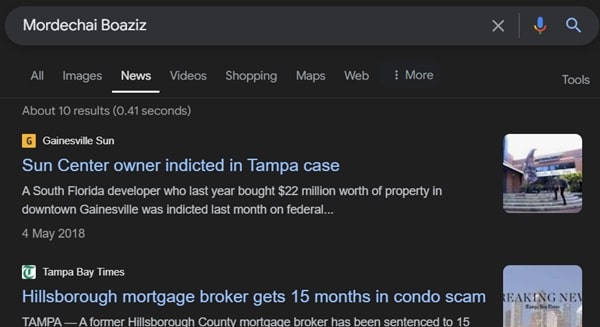
Do you want to audit your website?
Ideally, though, if you want to do your own thorough website audit, it should also include the following areas:
- Quality Assurance: Ensuring that the content is well-written, informative, and engaging. This includes checking for grammatical errors, typos, and overall readability.
- Page Speed: Optimizing website performance to improve loading times and user satisfaction. This can involve optimizing images, reducing code bloat, and leveraging caching techniques.
- Mobile-Friendliness: Ensuring the website is fully responsive and displays correctly on all devices, from desktops to smartphones.
- SEO: Implementing relevant keywords and optimizing meta tags to improve search engine visibility. This includes conducting keyword research, optimizing on-page elements, and building high-quality backlinks.
- Navigation: Ensuring the website is easy to navigate and users can find the information they need quickly and efficiently.
- Design: Evaluating the website’s design and ensuring it is visually appealing and aligns with my personal brand.
- User Testing: Gathering feedback from users to identify areas for improvement and optimize the overall user experience.
The Benefits of a Website Audit
A well-maintained and informative personal website can strengthened your personal branding and establish you as a thought leader in your field, thus enhancing your credibility. Conducting a regular website audit offers several benefits, including:
- Improved User Experience: A well-optimized website provides a seamless and enjoyable experience for visitors, leading to increased engagement and loyalty.
- Enhanced Search Engine Rankings: By addressing technical issues and optimizing for search engines, you can improve your website’s visibility in search results, attracting more organic traffic.
- Increased Conversions: A website that is optimized for user experience and search engines can lead to higher conversion rates, whether it’s generating leads, sales, or building an email list.
A website audit is an essential step in maintaining a successful online presence. By regularly evaluating and optimizing your website, you can ensure that it is serving its intended purpose and effectively representing your personal brand.
But Lorna, you may ask, why don’t you just focus on posting on social media? The traffic and engagement are all there.
Simple. Social media content is not mine. Facebook or LinkedIn can just close my accounts and stop their services any time, and I’ll lose what could be some of my most important info. So, nah. My content stays in my own blogs. What’s mine’s mine.
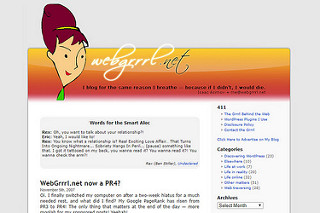
Last but not least, a website audit is an ongoing process, and it’s not a one-time event. It evolves as your business (or in my case personal) needs develop. I’ll be regularly reviewing and updating my website to adapt to changes in technology and my own goals, just like I have done over the years.
That’s what a good web developer does 🙂
Check out my other posts: « Google login without Gmail account? Yes but no / How I Run CodeIgniter Projects in XAMPP and Windows localhost »