I’ve been looking for a decent free app that can convert my stylus writing into text, and Graffiti is my clear favourite.
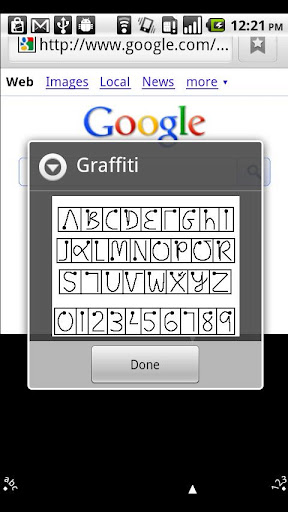
PalmOS users should feel at home with this app, but for me and the rest of us, it does take a little getting used to. Graffiti has its own set of strokes, which is a little unlike our typical handwriting. I feel like I’m learning a new form of shorthand writing.
Still, when using my HTC Flyer, I prefer using Graffiti over the standard touch/swipe keyboard. I especially like the fact that I don’t need to focus too much on what I’m writing. The more time I spent writing on Graffiti, the more effortless my stylus writing became. By the end of the day, I’m writing Graffiti as if I’ve been doing it forever.
I admit, I’m not a total Grafitti expert yet. There are those special character strokes I need to learn.But at least my stylus feels more useful now than ever before, thanks to Graffiti for Android. Another reason for me to hold off buying Samsung Galaxy Note or the likes for another time.
Check out my other posts: « Quick Guide to the Yii Framework: basic app development / My South Korea 2012 holiday travelog »