My penchant for using long titles in my blog posts, and my now active involvement in all things Facebook and Twitter, drove me to install this nifty but challenging plugin called YOURLS. I took for granted that this was going to be one of those normal WordPress plugins you get to install through the dashboard.
But it’s not.
My number 1 mistake was thinking that all I had to do was install the WordPress plugin version of it and it will run immediately. Nope, it doesn’t work that way. You actually have to download the package and FTP everything into your web folders. Next, you need to do some manual configuration for both the database and config file, then run it the first time via the admin panel, and ONLY THEN should you install and set up its complemental WordPress plugin within your WordPress dashboard. And I’m explaining these in way too simplistic terms.
My number 2 mistake was to not understand enough the statement in the FAQ that says “You cannot install YOURLS and, say, WordPress, in the same directory” because YOURLS needs its own .htaccess file. I ignored that and tried anyway. Didn’t work, of course.
I tried to rectify it by reinstalling everything into its own subdirectory (e.g. https://webgrrrl.net/z/), as advised in the FAQ.
Guess what? IT DIDN’T WORK, EITHER!
But then, I had a light-bulb moment — why not set YOURLS up under a subdomain instead?! And that, ladies and gentlemen, did the trick. I hazard a guess that since my WordPress was installed in my root folder, my blog’s mod_rewrite settings were waging war against YOURLS’s, which in turn causes the shortened URL not to work. In any case, I’m fully satisfied with using the domain z.webgrrrl.net for my personal URL shortening service.
I’m currently using YOURLS / z.webgrrrl.net for this blog as well as Blogging Fu (link removed, site no longer exist). My favourite option in YOURLS is its bookmarklet ability. Whenever I’m on a web page that I want to tweet and get its URL shortened, I just click the bookmarklet on my browser, and it will automatically bring me to z.webgrrrl’s console for me to generate the short URL. Nice.
Hey, by the way, did you get it? z.webgrrrl? As in Ze WebGrrrl? Hahah, hahahah!
😛
Check out my other posts: « Reminiscing the growth of WebGrrrl.net, and how would you describe your blog? / Sabah Bloggers Gathering 2009 is near! »
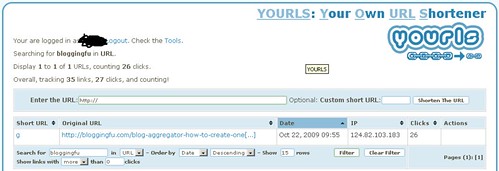
I like your sense of humour. I got it alright. I just do not know enough about the subject to make any kind of comment. Every technical detail of my blog is looked after by my son and I simply blog. Nice no?
I think I’m gonna give it a try…
That is so awesome! Thanks for this!
Is that any different than using YOURLS in a sub directroy and having webgrrrl.com/z/shorturl ?
I want the best of both worlds and not have to mess with sub domain or it not working off of the root. Let me know if you’ve found anything new to work.
Thanks!
Thanks for dropping by my blog. I believe you can run YOURLS on a sub-dir with WP installed, as long as (and I’m purely guessing here) you don’t use pretty links as your permalinks setting. Otherwise, you’ll need to play around with your mod_rewrite settings in .htaccess to make it work, which is something that I have no patience with doing :/