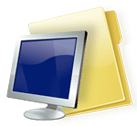 I’ve been contemplating for some time on becoming a WordPress site developer, focusing on WP being a Content Management System (CMS). With a clearly thought-out web site structure in mind, my experience so far tells me that WordPress can go further than even other CMS like Joomla! and Mambo could, thanks to a reasonably low learning curve, and the ease of developing plugins and widgets under WP. No less important is the fact that a majority of WP plugin developers are very generous, and provide their plugins for free, and who doesn’t like free?
I’ve been contemplating for some time on becoming a WordPress site developer, focusing on WP being a Content Management System (CMS). With a clearly thought-out web site structure in mind, my experience so far tells me that WordPress can go further than even other CMS like Joomla! and Mambo could, thanks to a reasonably low learning curve, and the ease of developing plugins and widgets under WP. No less important is the fact that a majority of WP plugin developers are very generous, and provide their plugins for free, and who doesn’t like free?
Build High Performance CMS Sites With Ease!
Creating websites, blogs, and article-driven Content Websites has Never Been Easier than it is Now with The CMSPal System — Get It FREE!
I googled my way through various articles by bloggers and web site owners who agree about the potential of WordPress as a CMS. I even found one fine article in WordPress.org that discusses the elements and views that can make WordPress an effective CMS.
Now, with all the ideas that I get from reading these information, it’s no less important for me to look at WordPress-powered CMS sites for inspiration, and I am more than a little impressed at what I’ve seen so far.
- “News, analysis and opinion about the digital revolution.” I wouldn’t have guessed that All Things Digital was powered by a blogging software until I saw the footer. I LOVE this site. Wall Street Journal has its site architecture well-defined and has its editorial content beautifully laid out, yet the site uses components that most of us bloggers are already using — tags, excerpts, customized headers, pages, and others, that I doubt the site developers did any custom coding of their own at all. I also love how the multimedia and text posts are meshed together in the Updates section, with small icons identifying each post by type. I think all newsletter-type sites with multiple editors should inspire to appear like this. By the way, oh my Lord, who knew that Steve Jobs was once such a hunk?! Good-looking AND geeky!!
- “The good life in the beautiful island.” I’m not sure if you can categorize Cebu Living as a CMS since the only customization was done on the first page to show the latest post excerpt on top, and 3-column layout beneath it; the rest of the site maintains a blog feeling, which I’m guessing is what the site owner wanted anyways. The site even has problems loading up the images in its post, which could be a frustrating issue for its site visitors. One part I particularly like about the site is its horizontal category menu, although I first thought that the subtext below each category name were sub-categories. Now if they WERE sub-categories and are individually linked, that would be cool. Leon Kilat described how he built this site as a magazine CMS.
- “Quality loves company.” Let me go old-school here and call 9rules a “directory of topics” rather than a standard CMS site. I’m sure they’d rather be called a community site though, which sounds way more cool and Web 2.0. It’s basically a collection of posts made within or outside of the site by its members, but most importantly its content is powered by its members and grouped by topics and tags you can search and filter. This concept is almost like what I’m envisioning my next money-making site to be, sans the community feel.
- “From PowerPoint to Flash, with video and sound.” Although Speechi looks like your traditional commercial web site, you’d be surprise how much of the WordPress elements are incorporated into it. I am thinking that the developers use a lot of Pages in creating their content, and I especially like the idea of using posts to build the customers testimonial section. I also see some familiar WP e-commerce plugins used and can be found in WordPress Codex. You can read this post describing how they went about designing Speechi. I love this CMS concept.
- “Better meetings and events.” The content of Plan Your Meetings web site is very well-thought of, and it shows through a very well-defined and comprehensive set of categories, with posts displayed in numerous ways depending on how the content is meant to be viewed. Nevertheless, I am almost sure that the web site require more customized components than what WordPress has by default, which makes this site more complicated programmatically than it feels. Have you seen any WP plugin that can generate information such as those found in the site’s Sitemap and Resource Directory?
Do you have or have you seen any WordPress-powered sites you would like to share with me? Comment away — I’m eager to know and see for myself. I’ll be using my comments form to bookmark other WP-CMS sites as I go along.
Check out my other posts: « Top Commentators Widget bug squishing now complete / Bookmark: Withdraw your PayPal fund from anywhere in the world »
DO you think WordPress can go further than Xoops?
I personally have never tried Xoops (only Mambo and Joomla!), but from what sites I’ve witnessed that use Xoops, they’re pretty, uh,
uglybland. As with its other counterparts, I’m sure Xoops works well as a heavy-duty CMS, but I also see WordPress being very scalable in terms of its capabilities, with help from its very comprehensive template tags, and making it so easy for us to develop just the right theme and structure. The readily available plugins help, too.BTW, Ben, do you have any links to Xoops-powered sites that are very well implemented? Maybe post the links here in my comments? I noticed that you mention Xoops quite a number of times in other posts and comments like you’re very fond of it 🙂 I’d say if I was going to use any meant-to-be-CMS, it would be 1) Joomla! 2) Mambo 3) Drupal. Xoops is nonexistent as far as I’m concerned; nothing personal, that’s just how I roll.
yea, wordpress is the best. it so easy to edit, so many available theme and plugins and its growing popularity, makes me wonder why others still prefer different platform.
well, ignore me, im a newbie..hahhaa.
My brother and I have two site which are pretty much examples of wordpress usage… his is awesome, while mine is pretty weak (but gets more traffic).
mine http://www.dogboston.com/blog
his http://www.outletzine.org
Thanks for the link — I’ll definitely check it out.
I agree with papajoneh about wordpress being the best simply because it is the best!
at least someone agrees with me 😉 but seriously, I’ve tried decoding my own website with the html from the ground up and still i could not beat my other blog with wordpress. so easy one.
WordPress will only continue to get better. I couldn’t tell though sites were using wordpress at the first glance.
Here’s another practical and WP site turned CMS. What I particularly like about 1.com.my is the use of the excerpt section with a combination of a web site snapshot under Our Strength | Case Studies category. Subcategories are effectively used, due to a very well-thought navigation structure. And the front page, while we take for granted its simplicity, is actually cleanly yet attractively organized to show the different categories and post headers. I also like the fact that the site maintains the comments section, and the translator plugin at the bottom of the site I think is very smart.
I like the front page. simple but yet enough and organized.
I found it from the cytech website.
Hello All:
I have 90% of my website content in html/mysql db.
http://www.itechies.net/dontfollow.
I am trying to move to WordPress 100%. It is the best I have seen so far…. Not to forget the best plugins …
Is there any commercial plugin/custom code that can convert a wordpress into a CMS, which includes membership management (users can contribute tips, add articles). I know..I know…with little bit of coding, you can sure do it… But if something was already developed, I am willing to purchase it….
My blog:
http://itechies.net/blog/dontfollow
Best
Tom
I chose WordPress as a CMS for my graphic design portfolio site. I did a lot of blundering around with the code and the Hemingway theme to get it working the way I wanted, with a blog, portfolio, playroom and photoblog etc. It’s almost finished now, take a look at:
http://www.holster.co.uk/home
Any constructive feedback would be welcomed…
®
This page still sends me some traffic, so I thought readers might like to know I’ve dumped the modfied Hemingway theme I was using and I’ve created my first ever original theme, which is intended to help my site look more ‘designy’ and less like a traditional blog…
http://www.holster.co.uk
I’d love to know what people think, although be kind I’m still working on it!
®
joomla! and wordpress are my two favorite cms (and the only cms i use). not sure about which one is more powerful (or better) than the other but i see wordpress as being more “seo-friendly” (this i’m not sure). my blog ( http://www.bugzlife.com ) is made in joomla.