Allow me to rant before I get to the actual content of this post (if you prefer not to read it, skip right ahead to steps on solving the problem):
<rant>
My foray into the world of Ubuntu since installing it in my Acer Aspire One did not come smoothly.
No, I’m not talking about its installation, which was a breeze. Nor was it about hardware compatibility; the Ubuntu Netbook Remix (UNR) distribution made sure that all my hardware worked immediately.
My actual challenge was to choose the right software that would fit my needs, and they were many! Holy cow, if I knew how many free software was out there for Linux, I would have switched sooner!
My main chagrin about a few of these software is its user-friendliness, not in terms of software usability, but in terms of documentation.
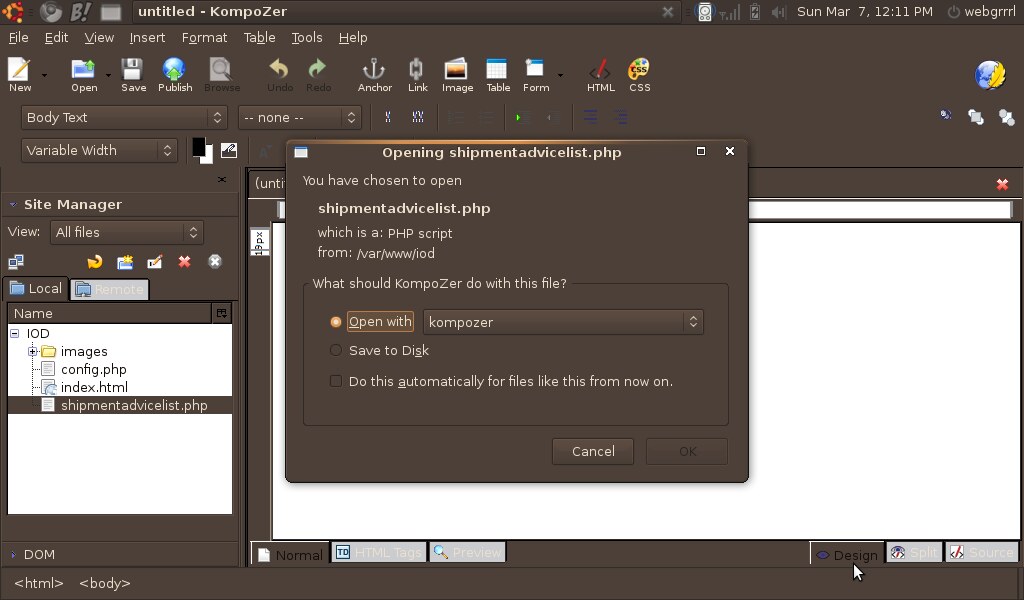
Take, for example, getting KompoZer to open PHP files. I did the usual configuration of having all files with the .php extension to open with KompoZer, but KompoZer defiantly denies it and kept prompting me to select a different program (you know, the equivalent of Open With… in Windows).
I found that the KompoZer extension called HandCoder would do the trick; all I needed to do was to download HandCoder from its site and add it via KompoZer’s addon manager.
The problem was… there was no fracking download link! Instead, there was only one link with the word “download”, which points to HTML Tidy, which I was not interested at all. I was hard-pressed to find the place to download it, only to find hours later (through a very short description somewhere within the page of some other KompoZer / Nvu extension description) that there is actually a link there, although not very obvious. Alright, I better stop ranting or else I won’t be able to finish this blog post.
</rant>
NOTE 2024-04-19: Although the download link to KompoZer and its PHP extension have been updated, this post was originally written in 2010 and I don’t use KompoZer nor Ubuntu GUI anymore. Therefore, proceed on your own risk, or just go to the official KompoZer website for details.
To open PHP files in KompoZer for Ubuntu, follow these steps:
- In the Files and Folders view, right-click on any PHP file.
- Select Open With / KompoZer. Or, if you don’t see KompoZer listed, go to Other Application and browse to /usr/bin/kompozer.

- Visit the HandCoder website (original defunct site link removed), and click on one of the flags (based on your language preference) to download the XPI file (or just click here to start the download [defunct site link removed]). Click on the flag to download — hah, who freaking knew?! Remember where you save it. UPDATE 2024-04-19: Download the HandCoder extension from the official KompoZer homepage instead.
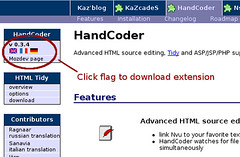
- Open KompoZer. In the menu, select Tools / Add-ons.
- In the the Add-ons window, click the Install button on the bottom.
- Navigate to the location in your computer where you saved it, select the HandCoder XPI file, and click the Open button.
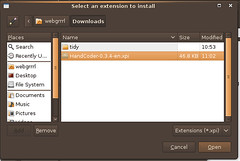
- Once you see HandCoder listed under the Extensions section, close the KompoZer program and reopen KompoZer again.
You should now be able to open PHP files with Kompozer in Ubuntu.
Check out my other posts: « Paid posts are out of my life / Sticky Post on WordPress Themes & Templates »
nice post =)
Very good contribution, it works here quite well. Thx!
I was able to open it by right clicking without loading hand-coder – whatever that does…
Ubuntu 10,04LTS version, desktop not server
admin thank you
Nice work.. Thank you 🙂
thnks for this ;))
I have so many years did not know it! THANKS A LOT!
Oeh! Interesting. Was wanting to get this to work under Chrome, but heck, whatever way I can open php files on Ubuntu.
I’ll give this one a try 😀
Nice Post.. Many thanks.
Worked a treat – just made altering my website a great deal easier. Thanks!
kompozer is saying it is not compatible with kompozer